Bank transfer
Please choose the answer that applies to you
How to pay by Transferwise
Step 1: Open Transferwise then in the “Recipient gets” box write your total amount from the confirmation email and select HUF as the currency next to it. Once you see HUF as the selected currency, choose your currency (i.e. USD, GBP, EUR etc.) right above it. Once that is done, you will see the amount you need to transfer in the “You send” box. If the amount is correct, click on the “Get Started” button.
Step 2: If you don’t have a Transferwise account yet, you can create one for free now or sign in using your Google or Facebook account. If already you have a Transferwise account, sign in.
Step 3: Once you have signed in, click on “Continue” and at the “Who are you sending money to?” question, choose “Business or charity” and fill in the following information:
| Name of the business: | Funside Association |
| Email: | registration@funside.hu |
| Bank details: | The “I know their bank details” option should be turned OFF! Please leave the box empty and do not fill in the bank details. |
Step 4: At the next step enter the child’s name in the “Type a reference” box. After you made sure all information is correct, click on “Confirm”.
Step 5: In the last step you will need to fill in your payment details. You can choose to pay by debit card/credit card or to pay by bank transfer. Fill in your details and complete the payment by clicking Pay.
As soon as we have received your payment, we will send you a confirmation email to the email addresses provided by you on your sign-up form.